We have images and indexes online from 1995 to current. Recently added: deed indexes grantor and grantee from 1875 to 1994, mortgage indexes grantor 1944 to 1994, and miscellaneous indexes grantor and grantee from 1960 to 1994. Our office falls under the “by other means” criteria which states “it is each office’s discretion as to how to make your records available and accessible. As long as copies of records that are not digitized are still accessible such as emailed, faxed, or mailed”. Please do not hesitate to contact us with any questions or concerns at 937-645-3032 or by emailing us at recorder@unioncountyohio.gov . Thank You, Karen Riffle, Union County Recorder
DISCLAIMER: The Union County Recorder's Office makes every effort to update this information on a daily basis. Property information is continually changing, therefore Union County Recorder's Office makes no expressed or implied warranty concerning the accuracy of this information. Changes may be made to the Database at any time and without notice. The Union County Recorder's office assumes no liability for damages, directly or indirectly, as a result or errors, omissions or possible discrepancies with regard to this information including, but not limited to indexing on title searches.
By accessing this database, I agree to indemnify and hold harmless Union County, the Union County Recorder's Office and its Employees from all claims, demands, actions, cause of action, suits, damage costs, injuries, fees, attorney fees and liability, as may be occasioned by the inclusion of inaccurate or incomplete property/financial information in this database.
Below you will find the index books for searching prior to 1995, please use our Official Records Search above for inquiries from 1995 to date and these index books for anything prior to 1995.
| Deed Index Books |
| Deed Direct (Grantor) Index | Deed Reverse (Grantee) Index |
| Grantor Deeds, Volume 3 | 1875-1882 | Grantee Deeds, Volume 3 | 1875-1882 |
Grantor Deeds, Volume 4
(Not able to be Scanned) | 1882-1893 | Grantee Deeds, Volume 4 | 1882-1893 |
Grantor Deeds, Volume 5
Grantor Deeds, Volume 6 | 1895-1905 | Grantee Deeds, Volume 5
Grantee Deeds, Volume 6 | 1894-1906 |
| Grantor Deeds, Volume 7 | 1906-1911 | Grantee Deeds, Volume 7 | 1906-1911 |
| Grantor Deeds, Volume 8 | 1912-1919 | Grantee Deeds, Volume 8
Grantee Deeds, Volume 9 | 1912-1926 |
| Grantor Deeds, Volume 9 | 1920-1926 |
Grantor Deeds, Volume 10
Grantor Deeds, Volume 11 | 1927-1938 | Grantee Deeds, Volume 10
Grantee Deeds, Volume 11 | 1926-1938 |
| Grantor Deeds, Volume 12 | 1938-1943 | Grantee Deeds, Volume 12 | 1938-1944 |
| Grantor Deeds, Volume 13 | 1944-1949 | Grantee Deeds, Volume 13 | 1944-1949 |
| Grantor Deeds, Volume 14 | 1950-1954 | Grantee Deeds, Volume 14 | 1949-1954 |
| Grantor Deeds, Volume 15, A-D | 1955-1994 | Grantee Deeds, Volume 15, A-D | 1955-1994 |
| Grantor Deeds, Volume 15, E-K | 1955-1994 | Grantee Deeds, Volume 15, E-K | 1955-1994 |
| Grantor Deeds, Volume 15, L-R | 1955-1994 | Grantee Deeds, Volume 15, L-R | 1955-1994 |
| Grantor Deeds, Volume 15, S-Z | 1955-1994 | Grantee Deeds, Volume 15, S-Z | 1955-1994 |
| | | |
|
| Mortgage Index Books |
| Mortgage Direct (Grantor) Index | Mortgage Reverse (Grantee) Index |
| Grantor Mortgages, Volume 11 | 1944-1952 | Grantee Mortgages, Volume 11 | 1944-1952 |
| Grantor Mortgages, Volume 12, A-D | 1952-1994 | Grantee Mortgages, Volume 12, A-D | 1952-1994 |
| Grantor Mortgages, Volume 12, E-K | 1952-1994 | Grantee Mortgages, Volume 12, E-K | 1952-1994 |
| Grantor Mortgages, Volume 12, L-R | 1952-1994 | Grantee Mortgages, Volume 12, L-R | 1952-1994 |
| Grantor Mortgages, Volume 12, S-Z | 1952-1994 | Grantee Mortgages, Volume 12, S-Z | 1952-1994 |
| | | | |
| Miscellaneous Index Books |
| Miscellaneous Direct (Grantor) Index | Miscellaneous Reverse (Grantee) Index |
| Grantor Miscellaneous Index | 1960-1994 | Grantee Miscellaneous Index | 1960-1994 |
| | | | |
| Tax Exempt Transfers Index Book |
| Tax Exempt Transfers Index | 1820-2000 |
|
|
| | | | |
| Plat Books |
| Plat Book, Volume 1 | 1850-1949 | Plat Book, Volume 3 | 1950-1967 |
| Plat Book, Volume 2 | 1816-1896 | Subdivision Plats, Volumes 3A-6 | 1968-2020 |
| | | | |
| Deed Records |
Deed Record, Volume 152
(Easements/Right-of-Ways) | 1935-1938 |
|
|
Deed Record, Volume 160
(Easements/Right-of-Ways) | 1939-1947 |
|
|
CLICK HERE to view Historical Map Collections
NOTICE for Internet Explorer Users : If you are using Internet Explorer web browser and the Recorders Public Access web application is not displaying an option to conduct a search or portions of the web page such as button links appear not fully rendered, you will need to select the "Tools" menu link or gear icon on the top right section of the web browser, then choose "Compatibility View Settings", then check for and REMOVE any links similarly named as "union.oh.us" from Compatibility View Settings screen. Lastly, close the web browser, re-open and navigate back to the Recorders Public web application.
To best utilize the features in this Public Access web application, below are several web browser recommendations:
While registering an account is not needed, it is highly recommended. Having an account will allow a user to save search settings, keep a history of their searches, and save documents to their cart for future reference. This account and its settings will follow the user, whether it is used in the Recorder's office or at home.
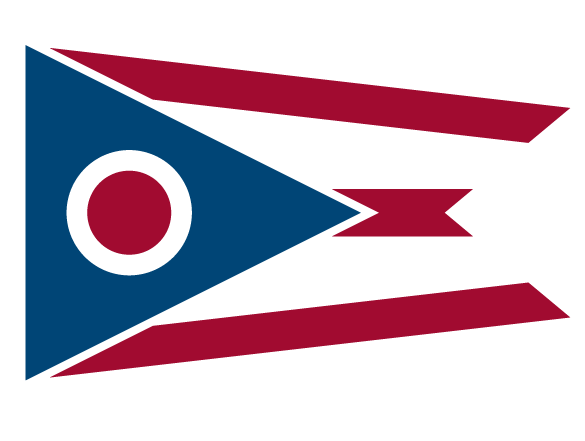 An official State of Ohio government website.
Here's how you know
An official State of Ohio government website.
Here's how you know
